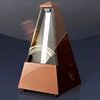A high precision digital metronome
A high precision digital metronome
Vote: (9 votes)
Program license: Free
Developer: NCH Software
Version: 5.00
Works under: Windows
Vote:
Program license
(9 votes)
Free
Developer
Version
NCH Software
5.00
Works under:
Windows
Pros
- Simple, intuitive interface suitable for all skill levels
- Accurate and constant beat simulation without winding down
- Customizable beat patterns with subdivisions and accent settings
- Visual beat indicator bar for easy following
- Inclusive BPM Tempo Guide for various musical terms
Cons
- Lacks advanced features for more professional needs
- Dependent on computer availability rather than portability of traditional metronomes
Introducing TempoPerfect: A Digital Metronome for Precision Timing
TempoPerfect stands as a digital metronome application crafted to assist musicians with maintaining an accurate and steady tempo during practice sessions. Operating on Windows, it presents itself as a modern alternative to the traditional wind-up metronome, offering unwavering precision and a variety of controls to customize your tempo experience.
User-Friendly Interface for Effortless Navigation
The TempoPerfect interface is designed with simplicity and ease of use in mind. Musicians of all levels can quickly adapt to the intuitive controls, with no complex settings to detract from the primary function of tempo management. The primary window not only provides straightforward access to tempo adjustment but also includes a handy BPM Tempo Guide chart, categorizing various musical terms like Allegro with their corresponding beats per minute range, aiding musicians in selecting the precise speed for their piece.
Robust Customization for Complex Beat Patterns
TempoPerfect excels in its ability to create complex beat patterns, which is essential for musicians practicing pieces with subdivisions or unusual time signatures. The app allows for beats to be subdivided into accented and normal beats, enabling the representation of intricate rhythms that musicians may encounter in their repertoire. The indication for the first beat can be set to a distinct sound, further emphasizing the start of a new measure, which is particularly useful for complex time signatures.
Visual and Auditory Cues for Enhanced Timing
A standout feature of TempoPerfect is the visual beat indicator bar that moves synchronously with the beat. This visual aid provides a bouncing ball animation, offering a clear visual representation of the timing, highly beneficial for those who prefer a visual element to match the auditory beat, or for teaching in group settings. The combination of visual and auditory cues works harmoniously to support the musician's timing and accuracy during practice.
Adjustable Settings and Hotkey Support
Customization doesn't end with rhythms as TempoPerfect also boasts an adjustable BPM range that can be fine-tuned to the musician's preference. The ability to control the metronome through mouse interactions or keyboard hotkeys adds convenience, particularly during play when quick adjustments are required without interruption.
Reliability and Accuracy Without the Winding Down
Unlike their mechanical counterparts, digital metronomes do not suffer from wind-down issues. TempoPerfect provides high-precision beat simulation, ensuring that the tempo remains constant over time, regardless of how long the musician practices. This high level of accuracy can be crucial during long practice sessions or when meticulous timing is key to mastering a piece of music.
Conclusions
TempoPerfect serves as a valuable tool for musicians seeking a reliable and detailed metronome experience. Its combination of clear auditory beats, visual cues, and customizable features makes it a versatile asset for individual practice or ensemble rehearsals. With the advantage of digital stability and the inclusion of a comprehensive BPM guide, TempoPerfect could integrate seamlessly into any musician's practice routine.
Pros
- Simple, intuitive interface suitable for all skill levels
- Accurate and constant beat simulation without winding down
- Customizable beat patterns with subdivisions and accent settings
- Visual beat indicator bar for easy following
- Inclusive BPM Tempo Guide for various musical terms
Cons
- Lacks advanced features for more professional needs
- Dependent on computer availability rather than portability of traditional metronomes